Troubleshooting Tips: What to Do When Your Alarm System Won’t Turn Off
An alarm system can provide substantial peace of mind by protecting your property, family or staff. But what happens if the siren is blaring and you can’t seem to turn it off. If you’re a burglar reading this, run away! If you’re the alarm owner, read on, we’re here to help.

How do I disarm my alarm system?
Most alarm systems have a keypad near the entrance. When a door or window is opened or motion is sensed, you may hear a beep for a while. This is the alarm’s way to let you know it’s armed and needs to be disarmed. So, if by “turn off” the alarm, you mean to disarm it, then you can simply enter your user code on the alarm keypad to disarm the alarm. Or if you have an app, use it to turn off the alarm. If you have a key fob you can disarm it using the fob.
What if I come home or get to work and the siren is going off?
If the alarm siren is sounding, it’s possible that there was a burglary attempt or smoke detected from a possible fire if you have smoke detectors connected to your alarm. Before entering the premises, make sure there are no obvious signs of burglary or fire. Be safe!
What if I accidentally set off my alarm system?
It’s easy enough to accidentally set of the alarm system by mistake. You might forget it’s armed and trigger it by opening a door without disarming it first. You might be having a bad cooking day. If you catch it quickly enough or the alarm isn’t monitored, just enter your code to turn it off. You might have to enter it a second time to “acknowledge” the alarm. But take care that this doesn’t arm the alarm again. Check the display on the keypad.
Note that if your alarm is monitored, you or another person may get a call from the monitoring company. You’ll likely need to provide a security code and let them know everything is OK to avoid having police or the fire department dispatched.
In some cases the siren will automatically stop after a pre-programmed length of time.
What do I do if the alarm won’t turn off?
If the siren is blaring or beeping and your code doesn’t work, don’t panic, let’s look at how to turn it off completely. There are a couple of options depending on the type of system you have.
How to turn off the alarm system:
If you need to completely remove power, or “power down” the alarm system because it’s unstable, going off unexpectedly or having false alarms, you can follow this general guidance.
WARNING: disconnecting power and battery without powering down some alarm panels could cause corruption or void the warranty! It’s best to contact a pro if you aren’t comfortable with the procedures below.
Option 1: Find the alarm siren and disconnect it. In a traditional alarm system, the siren is a separate piece. If you disconnect the siren, the sound will stop even though the system is still on. Sirens come in several styles:

The wire going to the siren is low voltage so you can either disconnect the wire if you can find where it connects. Or you can cut the wire.
Option 2: Disconnect the alarm system’s power. Security alarm systems need power to work. Remove the power, and they turn off. Traditional alarm systems have the “brains” located in an enclosure in the basement, electrical room or utility room. With a traditional style alarm you need to locate the enclosure, open it and find the power connection. Since alarms also have a battery back-up you’ll need to disconnect that as well otherwise it will stay on until the battery runs out.
The other style of alarm is an “all-in-one” system, where the brains, keypad or screen, and siren, are all one piece. In this case you’ll need to figure out how to open up the alarm system to find the power connection and battery. There are many brands and styles of all-in-one alarms from Qolsys, DSC, GE, Interlogix, Ajax, Honeywell and more. Each one’s a little different to open but typically there is a screw or two at the bottom and then the face of the alarm can be lifted off, often by using a screwdriver to pry it open or push in tabs.
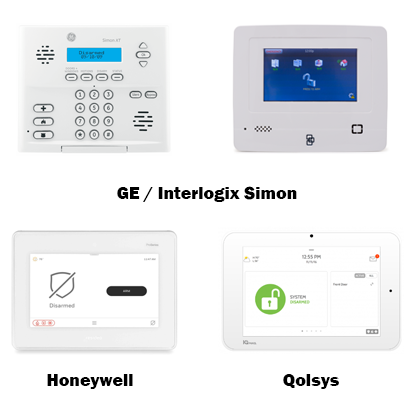
The following pages may help to identify your system and some offer installation/operation manuals:
What could cause a false alarm?
Security alarm systems are normally very stable and trouble free because they are relied upon to protect properties and people. However, they can also be prone to false alarms caused by defective equipment, bad wiring or most often, user error.
In the case of user error, the issue is typically related to forgetting the system is armed, or setting the wrong mode (eg. Home vs Away Mode), or forgetting the user code. In this case training and familiarization will solve the issue.
In the case of an equipment related problem, most people will hire a pro to diagnose the system. If you want to try to tackle it yourself, you’re handy with troubleshooting electronics, and can use tools like a volt/ohm meter, then the first step would be to identify what is causing the false alarm. Most of the time, the keypad will tell you a) what kind of alarm is occurring, and b) what zone (sensor/area) is affected. Some keypads display an English message that makes the zone or error clear. More basic or older keypads may only display error codes or an LED indicator may turn on. In this case, you’ll need to identify the make and model of alarm, and consult your panel’s instruction manual to determine what the error message means.
How do I prevent false alarms?
The best way to prevent false alarms is to familiarize yourself with your alarm panel operation and troubleshooting documentation. Practise arming and disarming the system and be sure to involve the family or co-workers. Practise tripping the alarm into burglar or fire detection mode (be careful to warn the monitoring company first if you have professional monitoring). Practise proper maintenance like replacing batteries as needed, and cleaning smoke and CO detectors (carefully).
When in doubt, hire a pro to help.



